How to Type in Hindi Online
Hindi (हिंदी) is
our national language and more than 50% of our population Speak Hindi. Still
now most of the work in Govt. Offices are being done in the Hindi language. In
the offices, whether it is Govt. or Private we usually use a computer for email
writing, letter writing, or for some other official use. In the old
days, if you wanted to type in Hindi, the only way was using a keyboard. In those
days, first, you learn "how to type in Hindi" and work on typing speed,
which was very boring.
But now, it has become very easy to type in Hindi
as there are many Hindi typing online tools that are present. Most people feel comfortable using English
keyboard alphabets whether they want to type English or Hindi.
In this article, I will tell you about online Hindi
typing tools, make you learn "how to type in Hindi" and tell you about
5 websites that you can use to type Hindi Language using English
keyboard.
Here you have to copy typed content and paste
wherever you want to use.
List of the Websites For Hindi Typing Online (हिंदी टाइपिंग)
1) Hindityping
This website has provided very easy
to use Hindi typing tool interface. Hereafter typing your content in Hindi
typing software it will immediately be converted to the Hindi. If typing
content is not according to yours then you can press backspace, without
deleting content, it will show you some matched content that you can choose. It
converts your content in just a fraction of seconds. In the right upper corner
of the typing area, you will see three buttons for
a) Downloading
Typed Content
b) Deleting
Text
c) And
Search on the web that content
Main interesting is that you can switch between
Hindi (हिंदी) and English typing by
just pressing “ctrl+g”. This website also provides you Hindi typing test and English
typing test to check your skills in a particular language.
Other Posts :
12 Main Benefits of Wordpress
How to Apply for Curfew Pass
How to Start a Blog and Make Money
Installing Wordpress on LocalHost
5 Best Call Recording Apps for Android
Other Posts :
12 Main Benefits of Wordpress
How to Apply for Curfew Pass
How to Start a Blog and Make Money
Installing Wordpress on LocalHost
5 Best Call Recording Apps for Android
2) Quillpad
 |
quillpad |
The second website that you can use for easy Hindi
typing is “quillpad”. This website
also comes with a good looking interface. On this website, you not only can type
your content in Hindi but also in some other languages like Gujarati, Marathi,
Punjabi, Nepali, Bengali, etc. Herein, it is not so difficult to know how to
type in Hindi because the interface of the Hindi typing tool on this
website is also very easy to use.
On the right of the website, you can see its Facebook
pages likes that are approximately 28 thousand while writing this article. If you want to use this website to write “ कैसे हो आप” then you have to type in English in this Hindi
typing software “Kaise Ho Aap”. It will automatically convert your content
in Hindi language (हिंदी).
You
can also maximize the editor for email writing, letter writing, or
for some other writing work. After maximizing, it comes with more options.
In this
Hindi typing tool you can save your typed content online, for which you
need to sign up here. Later on, you can work on that content.
For
the students who use a computer for email
writing, letter writing, and essay writing, this website is very easy to use.
It also provides the ability to print and email your content.
Here
you can switch between the Hindi language with other languages using the dropdown menu, change the font size of content, make it bold, italic,
underline. You can also align your typed content using the Hindi typing tool.
If you want to change the color and background of the font then you can do this
by options available in this Hindi typing software.
On the right side of this Hindi typing tool, it has also a shortcut for the
editor.
If
we talk about interface, this online Hindi typing website has provided
the look somehow same as the MS Word, that’s why it is very comfortable for email
writing and letter writing.
In
the end this website is amazing for Hindi typing online (हिंदी टाइपिंग).
3)
EasyHindiTyping
 |
| Easy Hindi Typing |
If
you want to type in Hindi this website will be very useful for you. This
website has also a stunning interface to use. After opening this website you can
see the time of some countries at the top which makes users feel good.
If
we talk about the feedback of this website, it has also 5k followers on
Facebook at the time of writing this article.
This
Hindi typing tool also has the ability to convert multiple languages in
their respective languages, just by using easy to use interface and English
keyboard. Herein it is also not so difficult to learn “how to type in Hindi”.
After
opening this website you will be provided a simple to use editor, Hindi
typing software. On the left upper corner of this editor, you can switch
between different languages and change your content in that particular language.
You can use this online typing tool to write email, writing letter
for official use, etc.
If
you want to install free Hindi fonts on your PC, this website has
provided us a link that you can click on to check.
If
you want to have more choices for typed content, for this, you need to type
backspace, it will show you the list.
Switching
between English and Hindi is also available by pressing “CTRL+g”.
Now, in the end, you have a clear understanding of “how
to type in Hindi” on this website using the Hindi typing tool.
4) India
Typing Website (Hindi Typing Software)
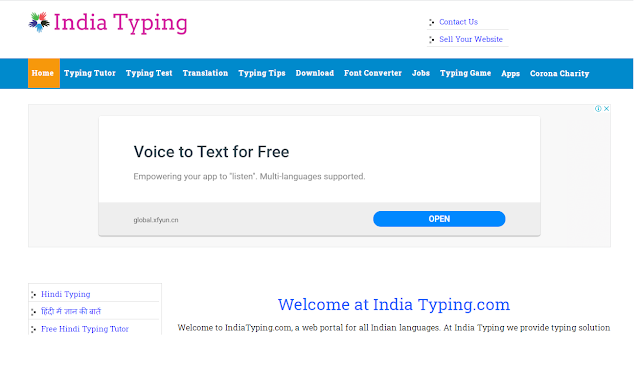 |
| India Typing |
If you want typing
English to Hindi then “IndiaTyping” is one of the best platforms that
you can use it with free Hindi fonts and other fonts.
First of all, if we
talk, it provides the majority of the languages in which we can translate our
content like Punjabi, Gujrati, English, Hindi, etc using “English keyboard”.
This website provides
us a simple and easy to use editor a Hindi typing tool. In this editor
as you type any English word, it immediately converts that in the Hindi and
respective language. In this Hindi typing software as you type some
content, below editor you will also get info about, Total words typed,
character typed including and excluding.
This website also
provides the facility to text to file, print, save as doc file and copy to
paste in the desired location. On this website do the email writing and letter writing and later can print them.
In this online Hindi
typing website, if you want to type in Hindi and check your typing
skills, you can go for it by selecting the Hindi typing test from the menus
available. You can also find here a typing tutor for English and Hindi languages.
You just need to type particular keyboard alphabets that are given in
the Hindi or English typing test.
You can also type Hindi (हिंदी) from your keyboard and type in Hindi by
downloading free Hindi typing software. Hindi Language (हिंदी) is widely used in the majority of the states
of India and used in Govt. Offices that’s why it becomes essential to learn 'how
to type in Hindi’ online if you are not professional in Hindi typing.
5) Speech
Typing Technology
 |
| Speech Typing |
English typing
is not so difficult, you can do it very easily after spending some time on keyboard
alphabets. While you are thinking in your mind “how to type in Hindi”
online there is one more way “speech to text”. Just speak and text will
be typed in front of you without any hard work of your fingers.
This Hindi typing tool website has a
technology or system that recognizes your speech and in this way, it decides what
needs to be typed. It is really very fast in typing your text rather than a keyboard.
If you are typing using keyboard alphabets
you have to be focused, which creates pressure both on fingers and eyes. “Speech
to text” works in another way. You just need to plug-in microphone in your
PC or Laptop and speak in it. The internal system will grab your voice and convert
your text into English, Hindi language, or some other text. In “Speech
Typing” you will type content without using keyboard alphabets. If you
are a professional writer then this website is going to help you a lot.
English is an
international language and every one of us should be perfect in it. Usually for
English typing we use an English keyboard. Whatever you need,
whether it is email writing, letter writing, etc, you just have to
speak it in your microphone, rest work is of the speech typing software.
List of the languages Supported;-
In this Hindi typing tool typing The Hindi language is very easy. This is one of the best methods I ever found
for online Hindi typing.
Note:- This system of “speech
typing” is available only for Chrome 2.5 or upper version. Other browsers will
not get this facility.
Download Google Chrome
I hope you understand now "how to type in Hindi" using websites of Hindi typing software or tools online.
If you like this article don't forget to SUBSCRIBE TechnicalSuri for the future posts.



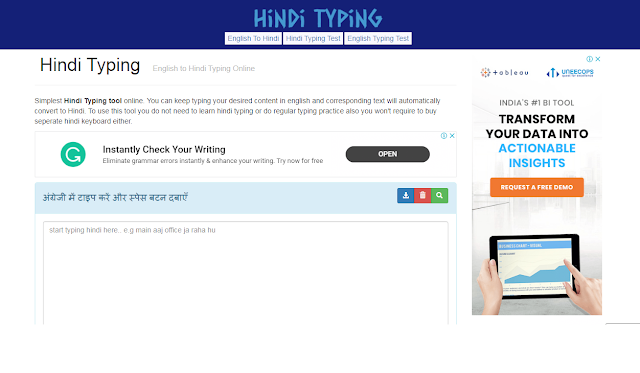




No comments:
Post a Comment
Do not Add any Spam Link in the Comment Box